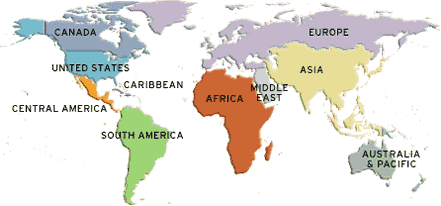top of page
Opportunity spotlight: Windows Server 2003 & SQL Server 2005 End of Support!!
Time has run out to upgrade from Windows Server 2003 – the end of Microsoft support happened on July 14, 2015. Windows Server 2003 customers are now vulnerable since all Windows Server 2003 versions are no longer receiving critical updates or maintaining regulatory compliance. This can also affect customer’s other applications and services. In addition, SQL Server 2005 end of support is coming April 12, 2016 with parallel implications. Help your customers avoid all the hassles by upgrading to Windows 10, SQL Server 2014, Office 2016 and/or Office 365! Leverage this unique opportunity to modernize your customer’s network. The time to upgrade your customers and partners is NOW! Do not wait!
distributor
Each migration comes with multiple opportunities to equip your customers with the latest Microsoft products and services, both on premise and in the cloud. It can take anywhere from a few weeks to a few hundred days to migrate servers and applications, so it is important to start the conversation now and establish a plan to ensure a smooth transition.
Take Action: Quickly identify your partners on Windows XP, Windows Server 2003 and SQL Server 2005 by requesting your Customer Talk workbook! Be sure to also use the tools and resources below to up-level your customer’s infrastructure to Windows Serve 2012 R2, Microsoft Azure, Windows 10, SQL Server 2014, Office 2016 and/or Office 365.
Recommended actions
-
Request your Customer Talk Workbook and identify customers ready for upsell.
-
Align with a distributor to help grow your cloud practice.
-
Learn about Windows Server 2003 EOS and SQL Server 2005 EOS to assess your customer’s IT infrastructure using the Microsoft Assessment and Planning (MAP) Toolkit to discover Windows Server 2003 and SQL Server 2005 based instances.
-
Download Windows Server 2003 End of Life and SQL Server 2005 End of Life partner marketing resources.
-
Use the Azure (Iaas) Cost Estimator Tool to determine your customer’s Azure needs
-
Learn about Azure in Open licensing at CloudSureStep: Azure
-
Access help tools and resources for Office 365 at Cloud SureStep: Office 365
bottom of page